Reusable DAX logic with User Defined Functions (UDFs) – a new paradigm for semantic modeling
- Jihwan Kim
- Oct 18, 2025
- 6 min read
Introduction
DAX User Defined Functions (UDFs) – introduced in the Power BI September 2025 release – let you encapsulate complex logic into named, parameterized functions that can be reused across measures and models.
Unlike calculation groups, UDFs accept parameters and nest other functions, paving the way for cleaner, more maintainable semantic models.
Enterprise scenario: Let's assume, I am responsible for a global retail analytics model that computes margins, taxes and currency conversions across dozens of measures. Each measure currently repeats large blocks of DAX; even a small change requires editing multiple expressions, increasing risk and slowing down release cycles. This duplication also hampers performance, as repeated logic can bloat metadata and confuse colleagues reviewing the model. UDFs solve this by letting you define logic once in a function and call it wherever needed. For example, instead of copy‑pasting the same tax calculation, you define a function such as _fx_add_tax(amount, rate) and reference it from any measure. Because functions are stored in the model metadata, they can be edited through the DAX Query View or TMDL.
Parameterization allows the same function to handle different rates or currencies, and nesting functions means I can build a library of reusable business logic. This paradigm shift brings DAX closer to general‑purpose programming, reducing duplication and improving readability. In the remainder of this post, I will explore how UDFs work, walk through a hands‑on example, and discuss best practices for enabling them in my enterprise models.
What are DAX User Defined Functions?
At their core, DAX User Defined Functions enable me to encapsulate a DAX expression into a named function that accepts parameters and returns a value or a table. I define functions using the new FUNCTION keyword, either in the DAX Query View or directly in the code‑first TMDL view. And it is simple:
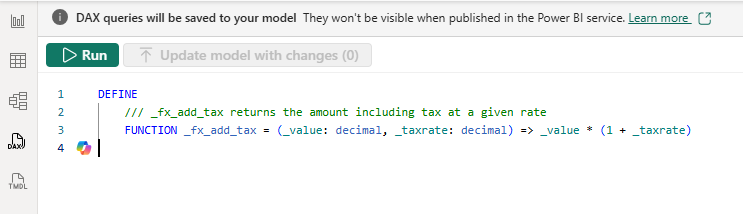
Key characteristics of UDFs include:
Parameterization: UDFs accept zero or more parameters and enforce types. I can specify scalar, table or expression types; for example, (amount: decimal) ensures only decimal values are passed. This allows a single function to handle different inputs (e.g., tax rate or currency factor) while maintaining type safety.
Reusability & Nesting: Functions can call other functions, encouraging modular design. Instead of embedding logic repeatedly, I build a library of functions and compose them to solve complex problems.
Comparison with Calculation Groups: Calculation groups let me define calculation items but don’t accept parameters. UDFs can receive arguments and return scalar or table values, making them more flexible.
Type‑checking functions: To support UDFs, functions like ISSTRING, ISNUMERIC and CONVERT can help to ensure correct parameter types and improve robustness.
UDFs therefore bring structured, parameterized programming concepts into DAX, bridging the gap between business logic and code. In the next section I’ll build a real UDF and see how it simplifies my model.
Hands‑on Example: Building a Reusable Tax Calculation
To see UDFs in action, let’s implement a simple tax function. Suppose my sales model requires tax calculations in multiple measures. With UDFs, I define the function once and reuse it everywhere.

In this example:
Define once, use everywhere. The FUNCTION keyword introduces _fx_add_tax, accepting two numeric parameters (_value and _taxrate). Defining types makes my logic resilient and self‑documenting.
Call from any DAX context. After definition, _fx_add_tax behaves like a built‑in function: I can call it in measures, calculated columns or queries. Measures that previously repeated amount * 1.15 now simply reference _fx_add_tax with the appropriate rate.
Nested functions. I could define a _fx_add_vat function that calls _fx_add_tax with a fixed rate or compose functions to handle currency conversion and discounts. UDFs can refer to other UDF.
Tip: add descriptive comments (///) above each function to document its purpose. When I browse the model explorer, functions appear alongside measures and columns. Using the DAX Query View, I can quickly evaluate functions or generate a template to define all functions in my model. In version control scenarios, storing function definitions in TMDL files allows peer review and change tracking. By encapsulating common calculations, UDFs reduce errors, simplify maintenance and make my DAX code more modular.

Enabling and Managing UDFs in Power BI
Before I can use UDFs, I need to enable the preview feature. In Power BI Desktop (September 2025 version or later), go to File > Options and settings > Options > Preview features and check DAX User Defined Functions.

After restarting Desktop, the FUNCTION keyword becomes available in the DAX Query View and in the TMDL view.
There are two primary ways to define and manage UDFs:
DAX Query View: Select the DAX Query pane in Desktop, use the DEFINE statement to create functions and evaluate them immediately. This interface is ideal for ad‑hoc development and quick testing.
Tabular Model Definition Language (TMDL): If you’re using Git‑integrated development, you can edit the .tmdl files directly. Each function is defined in a section that can be versioned, reviewed in pull requests and merged via CI/CD pipelines. TMDL’s syntax highlighting and execution status features make it easier to manage changes across environments.
Governance best practices:
Naming & documentation: Use clear names (e.g., _fx_calculate_gross_margin) and precede each function with a /// description. These comments show up in IntelliSense and help my team understand the logic.
Organize logically: Group related functions (taxes, currency conversions, statistical calculations) into separate TMDL files. This mirrors modular programming and simplifies discovery.
Type‑checking: Leverage ISSTRING, ISNUMERIC and related functions when validating parameters. Proper type checks improve robustness, especially when functions accept table or expression parameters.
Version control: Store function definitions in Git and require code reviews. Because UDFs live in the model metadata, changes can impact many measures; peer review ensures quality and security.
By treating DAX functions as code artifacts, I bring software‑engineering discipline into my semantic models, making them more maintainable and auditable.
Performance and Governance Con siderations
Reusable logic isn’t just about convenience – it’s a performance and governance strategy. Every duplicate expression adds cognitive load for model designers and can introduce inconsistencies. By defining a calculation once and referencing it everywhere, I reduce metadata bloat and simplify maintenance. When changes are needed (e.g., tax rate updates or revised margin formulas), updating a single function propagates the logic to all dependent measures, minimizing risk.
To ensure UDFs improve performance:
Measure impact: Use DAX Studio to capture query durations before and after introducing UDFs. Because UDFs are inlined by the engine, they generally shouldn’t introduce overhead, but measurement confirms assumptions. If a function wraps expensive operations, consider pre‑computing results or using calculation groups for scenario‑driven context switching.

Test iteratively: As UDFs are still a preview feature, enable them in development workspaces first. Monitor model refreshes and query performance, and verify that downstream tools (e.g., Analyze in Excel) behave as expected.
Governance & CI/CD: Store UDF definitions in source control and include them in the deployment pipelines.
Security reviews: Because UDFs can accept table parameters and return tables, ensure that row‑level security rules remain intact. Test functions with different user roles to confirm that no unauthorized data is exposed.
By treating UDFs as part of my model architecture, I gain both agility and control. Performance gains come from reduced duplication and clearer intent, while governance benefits stem from consistent definitions and easier auditing. In the final section I’ll summarize key takeaways and provide next steps.
Conclusion & Next Steps
DAX User Defined Functions represent a significant evolution for Power BI and Microsoft Fabric. By encapsulating business logic into reusable, parameterized functions, I simplify complex semantic models, reduce the risk of inconsistencies and unlock a more disciplined, code‑first approach to DAX. The ability to nest functions and enforce parameter types brings DAX closer to mainstream programming practices, while integration with TMDL and CI/CD tools makes it easier to govern models in enterprise environments.
If you manage large or rapidly changing models, enable the UDF preview in a sandbox and start building a library of common calculations. Use the DAX Query View to iterate quickly and store your definitions in source control. Measure performance improvements with DAX Studio and monitor refresh behavior to ensure stability.
In short, UDFs are not just a convenience feature; they are a catalyst for cleaner, more maintainable models and a gateway to integrating software‑engineering best practices into BI development. By adopting them now, I’ll be ready to deliver faster, more reliable insights as the feature moves toward general availability.
I hope this helps having fun in exploring DAX UDFs and building more scalable, maintainable models with Power BI.



Comments